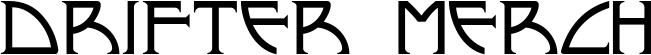Drifter Merch’s blog features news, events, tour dates and vendor spotlights to music and album reviews.
Spotlight on Bella Canvas
At Drifter Merch, we don’t just recommend Bella Canvas, we use it often in our own offerings because it consistently delivers what our customers expect. Whether we’re creating merch for our brand or bands, events, or businesses, we need blanks that feel great, hold up over time, and print beautifully. Bella Canvas checks all those boxes, which is why it’s one of our most trusted go-to brands.
1. Quality: Known for the high quality of its products, Bella Canvas’ shirts and other apparel are made from high-grade materials that are soft, comfortable, and durable. The construction of its products is also excellent, with attention to detail.
2. Sustainability: Bella Canvas is committed to sustainable business practices as it has a USA-strong approach to production. This means that it dyes its clothes in California, which has some of the strictest environmental regulations in the world. It also use solar power to run their sewing and cutting facilities, recycle almost everything the company can't use, and strive to minimize it’s ecological footprint.
3. Variety: The brand offers a wide variety of styles, colors, and sizes. This makes it easy for customers to find exactly what they're looking for, whether they're buying for themselves or for a brand.
4. Inclusivity: Bella Canvas offers a broad range of sizes and is committed to representing diverse body types in their marketing. This inclusivity is a strong selling point for many customers.
5. Price-point: While Bella Canvas is not the cheapest option on the market, their pricing is very competitive given the high quality of tits products. Customers find good value for money, which is a major factor in its popularity.
6. Fashion-forward: Known for staying on top of trends in the fashion industry, Bella Canvas frequently release new styles and colors in line with current trends, making the brand a popular choice for fashion-conscious consumers and businesses.
7. Printing-friendly: Bella Canvas's products are known to be great for printing. It is a preferred choice for many print businesses due to smooth, high-quality fabric that holds up well under various printing methods.
Since we work hands-on with custom apparel every day, we’ve seen firsthand how much Bella Canvas elevates the final product. From soft, fashion-forward fits to reliable print results and sustainable production, it aligns perfectly with Drifter Merch’s commitment to quality and creativity. Using Bella Canvas allows us to confidently deliver merchandise that people actually want to wear again and again.
The Power of Custom Screen Printing and Embroidery Services for Your Business
In the world of business, standing out and making a lasting impression is key to success. One effective way to achieve this is through custom screen printing and embroidery services. These techniques offer businesses a unique opportunity to enhance their brand identity, foster team unity, and create memorable promotional items. Here’s why investing in custom screen printing and embroidery is a smart move for any business.
1. Strengthening Brand Identity
Custom screen printing and embroidery are powerful tools for reinforcing your brand identity. Whether it’s on uniforms, promotional merchandise, or office decor, branded apparel and accessories create a cohesive and professional image. Consistent branding across various touchpoints helps customers recognize and remember your business. High-quality screen printing and embroidery ensure that your logo and message are displayed clearly and attractively, reinforcing your brand’s presence.
2. Enhancing Employee Morale and Team Spirit
Uniforms and team apparel are more than just clothing as they also foster a sense of unity and belonging among employees. Custom screen-printed or embroidered uniforms can boost team spirit and create a professional appearance that employees take pride in. When your team wears branded apparel, they not only look unified but also feel connected to your company’s mission and values. This boost in morale can lead to increased productivity and a more positive work environment.
3. Creating Memorable Promotional Items
Promotional products are a tried-and-true marketing strategy, and custom screen printing and embroidery can take them to the next level. From t-shirts and hats to tote bags and towels, personalized items serve as constant reminders of your business. High-quality, well-designed products are more likely to be used and appreciated, ensuring that your brand stays top-of-mind with potential and current customers.
4. Offering a Personal Touch
Custom screen printing and embroidery allow you to add a personal touch to your products. This is especially valuable in customer-facing situations, where personalized items can create a stronger connection with your audience. Whether it’s customizing gifts for clients or creating unique merchandise for fans, personalized items can make a significant impact. This attention to detail demonstrates your commitment to quality and customer satisfaction.
5. Cost-Effective Marketing
Compared to other marketing strategies, custom screen printing and embroidery offer a cost-effective way to promote your brand. Once you have a design and setup, producing large quantities of items can be relatively inexpensive. This makes it an excellent choice for businesses with a tight budget looking to maximize their marketing efforts. Additionally, the longevity of well-made screen-printed and embroidered items means your brand message has a long-lasting impact.
6. Versatility and Customization
One of the major advantages of screen printing and embroidery is their versatility. Both techniques can be applied to a wide range of materials and products, allowing you to customize everything from apparel to accessories. Screen printing is ideal for vibrant, multi-color designs on larger surfaces, while embroidery adds a touch of elegance and texture to smaller, detailed designs. This versatility ensures that you can create a variety of products that meet your specific needs.
7. Standing Out at Events and Trade Shows
Custom screen printing and embroidery are perfect for making a splash at events and trade shows. Branded apparel and accessories help your team stand out in a crowd, making it easier for potential customers to identify and engage with your business. Eye-catching designs and high-quality items can attract attention and spark conversations, leading to increased brand visibility and new business opportunities.
Custom screen printing and embroidery services offer a wealth of benefits for businesses looking to enhance their brand identity, boost team spirit, and create impactful promotional items. By investing in these services, you can ensure that your brand stands out, makes a lasting impression, and remains top-of-mind with customers. Whether you’re outfitting your team or creating memorable promotional products, custom screen printing and embroidery provide a versatile and cost-effective solution that can help drive your business forward. Embrace the power of custom printing and embroidery to elevate your brand and connect with your audience in a meaningful way.
Understanding Minimums in Screen Printing: What You Need to Know
Screen printing is a popular and versatile method of printing used for a wide range of applications, from custom t-shirts to promotional products. If you're considering screen printing for your project, you may have come across the term "minimums." In this blog post, we'll delve into the concept of minimums in screen printing and explain what you need to know to navigate this aspect of the printing process.
Understanding Minimums:
In the context of screen printing, minimums refer to the minimum quantity of items that a printer requires for a specific design or order. Printers often impose minimums to ensure that the production process is efficient and cost-effective. These minimums can vary depending on factors such as the complexity of the design, the type of item being printed, and the capabilities of the printing facility.
There are several reasons why screen printing minimums exist:
1. Set-Up Costs: The screen printing process involves creating custom screens for each color in the design, preparing the printing equipment, and aligning the screens accurately. These set-up tasks require time, effort, and materials. By setting minimums, printers can distribute these costs over a larger quantity of items, making the process economically viable.
2. Efficiency: Screen printing is a sequential process, where each color in the design is applied separately. To optimize production time and resources, it is often more efficient to print multiple items at once. Minimums help printers maintain a workflow that maximizes efficiency and reduces downtime.
3. Profitability: Printing businesses need to cover their costs and make a profit to stay sustainable. By setting minimums, printers can ensure that each order meets a certain threshold of profitability necessary to run their operations successfully.
Here are a few tips to help you navigate minimums in screen printing:
1. Communication: When considering screen printing for your project, it's essential to research potential printing companies and their minimum requirements. Reach out to the printers directly and discuss your specific needs. Clear communication will help you understand the minimums they have in place and explore any potential flexibility based on your requirements.
2. Cost Considerations: Minimums are often tied to the cost per item. As the quantity increases, the per-item cost tends to decrease. Evaluate your budget and determine the optimal quantity that strikes a balance between affordability and meeting the printer's minimums.
3. Group Orders: If you don't require a large number of items yourself, consider joining forces with friends, colleagues, or community groups who may have similar printing needs. By combining orders, you can collectively reach the printer's minimums and share the cost, making it more feasible for everyone involved.
Minimums in screen printing serve a practical purpose, helping printers streamline their production process and maintain profitability. By understanding the reasons behind minimums and effectively communicating with printing companies, you can navigate this aspect of screen printing and find the right balance between quantity, cost, and quality for your specific project. If you are interested in screen printing, please reach out as we offer custom orders.
Learning More about Vector Images
As we do custom printing orders often, we are always sent various formats of logos. Many times they are in the incorrect format needed for screen printing. Our friends at Sticker Mule have allowed us to reprint their blog covering all that relates to vector images. Hope this helps in your printing journey.
What is a vector image?
To better understand what a vector file is, it is important to learn the two basic categories of a digital image: raster graphics and vector graphics.
You may already be familiar with a flat or raster graphic. These graphics are .jpg (Joint Photographic Experts Group), or .png (Portable Network Graphics) file types. Notice that when you zoom in a .jpg or .png image, you’ll see that the image becomes blurry and you start seeing little square dots. These dots are called pixels. This is the basic foundation of a raster graphic: flat little dots that form the full picture.
On the other hand, a vector graphic is made up of mathematical formulas rather than flat, fixed, and solid colored pixels. The formulas create the points, paths, lines, curves, shapes, and colors that you see in a vector image.
The most important attribute of a vector image is that it is infinitely scalable without compromising the quality of the image. No matter how close you zoom in, or how big you scale a vector image, it will remain smooth. The resolution will also remain high! Some common file formats of vector files are .ai (Adobe Illustrator), .eps (Encapsulated PostScript), and .svg (Scalable Vector Graphic).
Where are vector images used?
Vector images are used in branding and printing. Most logos, icons, and other graphics that you see displayed on websites online are vector images. Most print jobs you have seen might also have been vector images before printing.
What can you do with vector images?
Because vector files are resolution independent, they are great for large scale printing like banners, signs, and other large format jobs. Vector files are also great for smaller prints like business cards, packaging, and stickers because even the tiniest details are guaranteed to be sharp and clear.
It is generally a good idea to keep graphic assets as vector files because of its smaller file size compared to a raster image. You can also update and edit vector files with ease as well as export it into any other file type you need anytime.
What are tools that can convert an image to a vector?
There is a variety of software, both offline and online, that have the ability to export vectors. Some popular professional software are Adobe Illustrator and CorelDRAW. There are also open source and free software like Inkscape and Vectr.
Alternatively, there are a lot of free vector conversion websites where you can upload your image and convert them to a vector image. The downside of using free and automatic conversion tools like them is that you will not get an accurate image. Some include watermarks, while some simply do not produce high resolution vectors.
Here’s our pro tip: Redraw from Sticker Mule converts and upgrades any image to a high resolution, vector graphic. Redraw eliminates the hassle of tracing, coloring, finetuning, and exporting. Though you may need to shell out a few bucks, Redraw guarantees that it will convert any image into a high-quality vector image that is infinitely scalable! And after that, your new poster, sticker or image for screen print will be ready in no time!
How do you convert images to vector for free?
There are a lot of websites that convert flat images to vectors for free. Some of them go as far as giving the user the ability to input the number of color output, as well as designating a color palette. One of the best examples is pngtosvg.com.
The downside to this is that aside from the webpage being heavy because of numerous ads that pop up all over the site, the output creates imperfect and crooked lines. (And be careful with clicking on those ads too! Sometimes, they may lead you to malicious, virus-ridden websites! Yikes!)
The converted vector also creates unnecessary extra shapes. You would still need to download and edit the vector image using software to finetune and clean up the vector.
Converting images to vector: Tips from a designer
Here are some tips on converting a flat image into a vector:
Converting images into vectors works well for images that are simple, clear, and have minimal colors.
When manually tracing, zoom in as close as possible so that you are able to follow the lines with better accuracy.
Use the color picker tool when filling in paths and shapes.
If the software that you are using has advanced automatic tracing tools, take advantage of it! You will only spend time fine tuning the result
If you’re not a pro designer, then doing this process manually may not yield the best results. It’s better to take advantage of online tools like Sticker Mule’s Redraw to get that perfect finish!
These are all great tips from Sticker Mule. Be sure and check out their custom stickers for all of your projects!